Frequently Asked Questions
General FAQs
Yes!
To register and pay separately, select 1 ticket for Early Bird-Group or Full Price-Group. Enter name of 2 colleagues attending under the question, “If purchasing group ticket, names of at least 2 colleagues attending.” We will cross-check from our end to make sure that your group members registered.
Yes!
Please see specific instructions below for registering with a PO for Live In-Person, On-Demand, or Live Online Course.
Confirmation emails are sent within a few minutes of your registration. If you did not receive one, check your spam folder. If it is there, move the email to your inbox. Add vicki@applyebp.com and applyebp@gmail.com to your Safe Senders List to ensure that you receive all future emails.
Apply EBP is an approved provider by AOTA and ASHA. Our courses are also approved for PTs and PTAs* in multiple states. Click here to see if a course is approved in your state and/or by your professional organization.
*Note that unlike AOTA or ASHA, the American Physical Therapy Association (APTA) does not approve courses. Course approval for PTs and PTAs differs from state to state. Click here for more info.
Yes!
Click here for information to host our courses or email Carlo at carlo@applyebp.com. We are excited to explore a partnership with you.
FAQs for Live In-Person Courses
Yes!
To pay via Purchase Order: Register and select “Purchase Order” as form of payment. At the end of your registration, click on “View/Print Invoice” to download a copy of the invoice that you can share with your employer. Send your Purchase Order and/or request for Apply EBP’s W9 to vicki@applyebp.com.
Yes!
Your health and safety is very important to us. If local regulations limit gatherings for the date of the course, you will receive an email notification that the course will be conducted online via Zoom (see below FAQs for Live Online Courses via Zoom). Please email carlo@applyebp.com if you have any questions.
As mentioned above, Apply EBP observes all local health and safety guidance with regards to holding events. For more detailed information for individual venues, please see “Venue” tab within a course page. Where available, we included a link to the host’s health and safety measures and guidelines. Please email carlo@applyebp.com if you have any questions.
FAQs for Live Online Courses via Zoom
You will receive an email ~2 days prior to the course (to ensure that it is on top of your mailbox) with a link to your Zoom Meeting. On the day of the course, you will be able to see and hear your mentor(s) and their PowerPoint. You will also be able to interact with your mentor and other attendees via chat, voice, video, and/or breakout rooms, as appropriate for the course.
You will need a computer, laptop, chromebook, tablet, or similar device that is connected to the internet/WiFi. You can test Zoom by clicking here.
You will have to attend the course on the same day and time as you have registered for. It is NOT a recorded webinar. Note the time zone for the course that you registered for, as you may be in a different time zone.
You will receive a digital handout that you can download, print and/or save.
Your certificate will be emailed to you after completing the course and submitting your course evaluation.
Yes!
To pay via Purchase Order: Register and select “Purchase Order” as form of payment. At the end of your registration, click on “View/Print Invoice” to download a copy of the invoice that you can share with your employer. Send your Purchase Order and/or request for Apply EBP’s W9 to vicki@applyebp.com.
FAQs for On-Demand Webinars
Yes!
To pay via Purchase Order, email Vicki at vicki@applyebp.com.
Within minutes of purchase, you will receive an email with access to your course (see below). If you do not get the email, please check your spam folder. Keep this email! You can return to it, and click on the “Access Course” button when you need to complete the webinar.

Lost the email? No worries. Go to webinars.applyebp.com.
- Click on Login (see below)

- Enter your log in information (see below). If you forgot your info, click on “Forgot Password” below the “Log In” button.
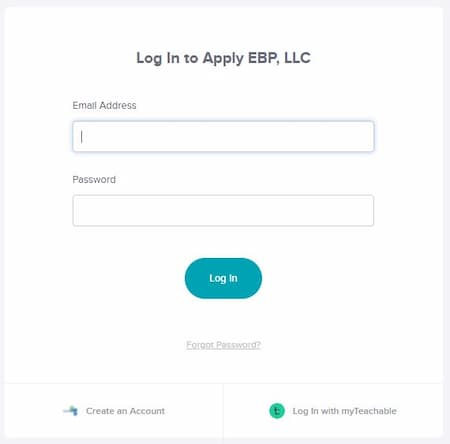
- Once logged in, you will be able to see your courses. Have a great time learning!
Complete all course requirements, such as watching the full video, passing the post-test and completing the course evaluation. You should receive your certificate within 5 minutes of completing the course evaluation. Please check your trash or spam folder if you do not find the email with your certificate. And please add vicki@applyebp.com to your Safe Senders List.
Before registering for an on-demand webinar, email vicki@applyebp.com with the webinar titles that you want to register for, attaching your tax-exempt form. She will respond with instructions for registration.
Sometimes the browser can get “stuck” with data that’s old or refuse to load the most current changes you’ve made. This is likely due to a cache issue that can be solved with a hard refresh. Think of a hard refresh like turning your computer off and back on. It’s a way of clearing the browser’s stored information for a specific page, forcing it to load the most recent version of a page.
To perform a hard refresh, press the following keys together, depending on your operating system and browser:
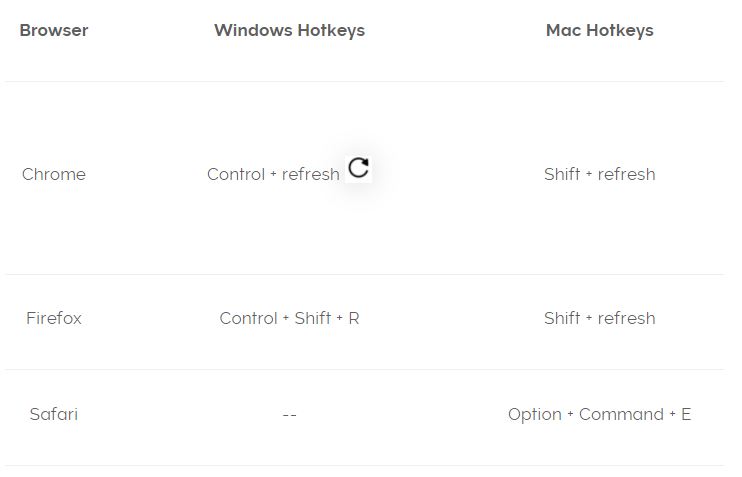
An alternative is to complete the webinar in Incognito Mode.
